Introduction
When I first got my hands on the Boss GT-1000CORE, I was really disappointed. A friend of mine owns the GT-1000, the CORE’s big brother. He’s been using multi-effects units for many many years, so he was used to the big format factor. Me, on the other hand, I already had a pedal board with multiple analogue pedals, so the CORE was exactly my cup of tea. I knew from his unit, that it has builtin bluetooth and that you can control it with an app from your smartphone. However, the CORE doesn’t have bluetooth! I couldn’t understand why. Maybe everything in the unit is so tiny that you can’t even fit a bluetooth module in there, who knows. So I inevitably ended up with my Notebook every time I wanted to experiment a little more.
The Solution – WIDI
A couple of days ago I stumbled across a Bluetooth to MIDI gateway/bridge called Widi Jack by CME. It’s a small bluetooth device which receives and sends MIDI messages over bluetooth. It sounded too good to be true, because usually devices like that need an external power supply. Not this one. It’s powered via the 3.3V that MIDI provides, which I didn’t know was possible with a 3-pin TRS connection.
Okay – but how …
It’s simple: connect the MIDI OUT of the CORE to the IN of the Widi Jack and the MIDI IN of the CORE with the OUT of the Widi Jack. What you will need is a pair of 2.5mm to 3.5mm TRS cables. I order my Widi Jack in a set including the cables.
Apparently, there are two basic MIDI modes, A and B. I had to put my Widi device into MIDI mode A for it to work.
Apps’n’Stuff
First, install the WIDI App to initially pair the Widi Jack.

If the Widi Jack has been successfully connected, install the Boss Tone Studio Version 3. The other one didn’t work for me. Also, Boss, if you’re reading this: WTF is wrong with you, the millions of versions in the App Store are confusing as hell!
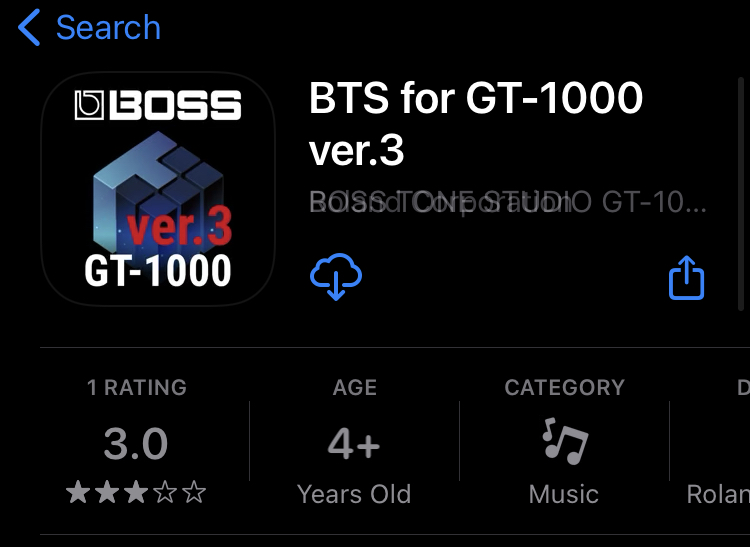
If you open up the BTS, select MIDI and the Widi Jack bluetooth device and press connect. Boom, you’re done.
It’s slow, but it works! Enjoy.
